Compression instructions below
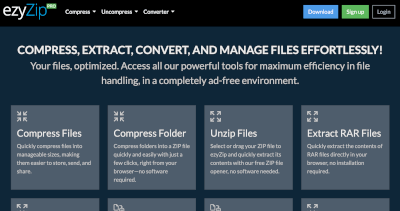
Go Ad-Free with ezyZip Pro!
Enjoy all your favorite features, like seamless compression, conversion, and easy extraction, without the distraction of ads. Upgrade now for a faster, frustration-free experience!
Sign up!- Enter the desired PHOTO file size in kilobytes and then click "Next".

- To reduce PHOTO by percentage, click the "By Percentage" tab and enter your desired percentage reduction. E.g. 30 for 30% file size reduction and click "Next".

Reduce PHOTO Below Specific Size
- Reduce PHOTO to 5kb
- Reduce PHOTO to 10kb
- Reduce PHOTO to 15kb
- Reduce PHOTO to 20kb
- Reduce PHOTO to 25kb
- Reduce PHOTO to 30kb
- Reduce PHOTO to 40kb
- Reduce PHOTO to 50kb
- Reduce PHOTO to 75kb
- Reduce PHOTO to 100kb
- Reduce PHOTO to 150kb
- Reduce PHOTO to 200kb
- Reduce PHOTO to 250kb
- Reduce PHOTO to 300kb
- Reduce PHOTO to 400kb
- Reduce PHOTO to 500kb
- Reduce PHOTO to 600kb
- Reduce PHOTO to 750kb
- Reduce PHOTO to 1000kb
Reduce PHOTO By Percentage
ezyZip processes files directly in your browser. Unlike most online tools, your files are not uploaded to our servers, which means faster processing and better privacy. Take a look at the feature comparison below and we think youll agree that ezyZip is the better choice for your file conversion needs.
| Feature | ezyZip | Other Online Tools |
|---|---|---|
| No Software Installation | Works Directly in Browser | Works Directly in Browser |
| Processing Location | Your Browser (No Upload) | Their Servers (Upload Required) |
| Privacy & Security | 100% Private (Files Never Leave Your Device) | Files Uploaded, Accessible by Others |
| Processing Speed | Fast (No Upload/Download Time) | Slow (Upload + Process + Download) |
| Registration Required | Never | Often Required for Large Files |
| Works Offline | Yes (After Page Load) | No |
| Image Format Support | 100+ Image Formats | Limited (JPEG, PNG, GIF only) |
| Compression Quality | Smart Quality Optimization | Basic Compression |
| Batch Processing | Process Multiple Images | One at a Time |
| Cost | 100% Free | Free with Limitations / Paid Tiers |
| Established | Since 2009 (15+ Years) | Recent (May Disappear) |
Why client-side PHOTO image compression keeps your photos private
Every pixel of your PHOTO images is processed within your browser's WebAssembly sandbox when using ezyZip. Here is why local image compression is technically superior:
- Desktop-Class EngineThe Emscripten-compiled image processing engine runs the same class of algorithms used by professional desktop tools — including advanced quantization, chroma subsampling, and progressive encoding — entirely within isolated browser memory.
- Multiple Compression ModesChoose between quality-based, percentage-based, or target-size compression. Each mode uses a different optimization strategy to balance visual quality against file size for your specific needs.
- Efficient Batch DownloadsCompressed outputs are staged through the Origin Private File System for efficient batch downloading. Process and download hundreds of images in a single operation without repeated file-picker interactions.
- Automatic CleanupSession cleanup ensures processed image data does not persist beyond your active browser session. Temporary files in the Origin Private File System are automatically purged when stale, keeping your browser storage clean.


