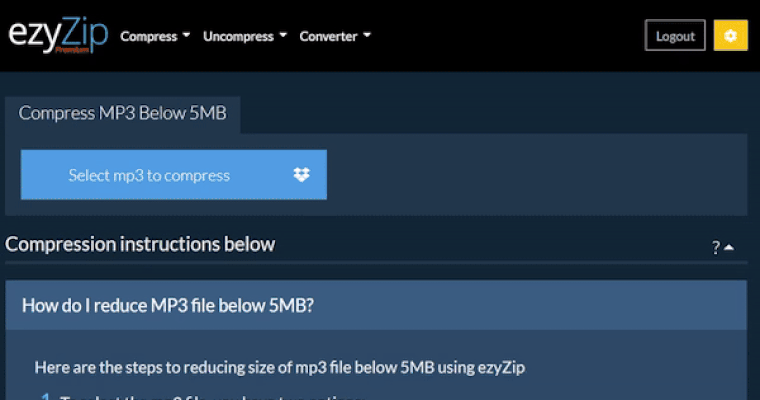Extraction instructions below
- To select the mov file, you have two options:
- Click "Select mov file to extract" to open the file chooser
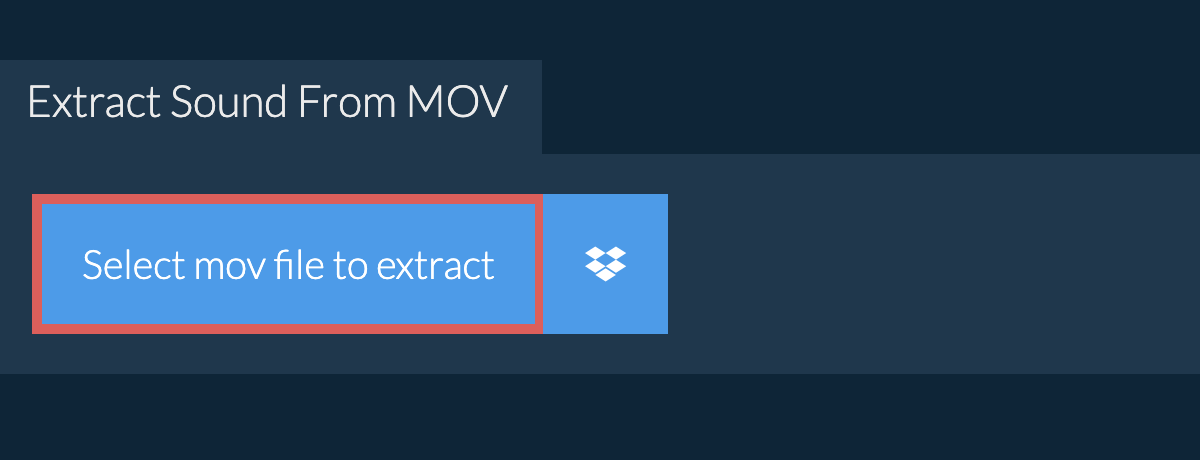
- Drag and drop the mov file directly onto ezyZip
Click "Select mov file to extract" to open the file chooser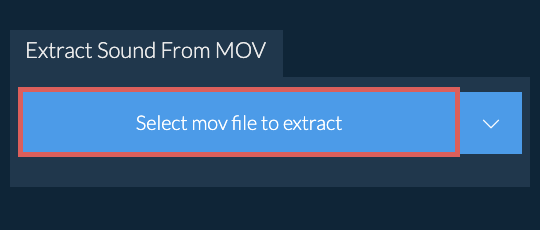
- Click "Extract audio". It will start the conversion process which will take some time to complete.
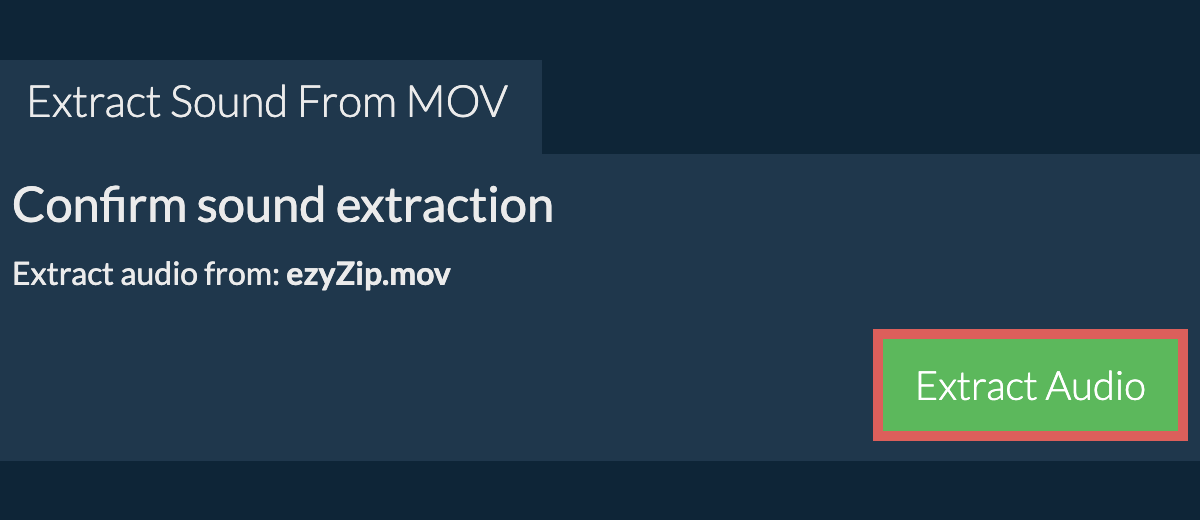
- Click on "Save Audio" to save the extracted sound file to your selected destination folder.
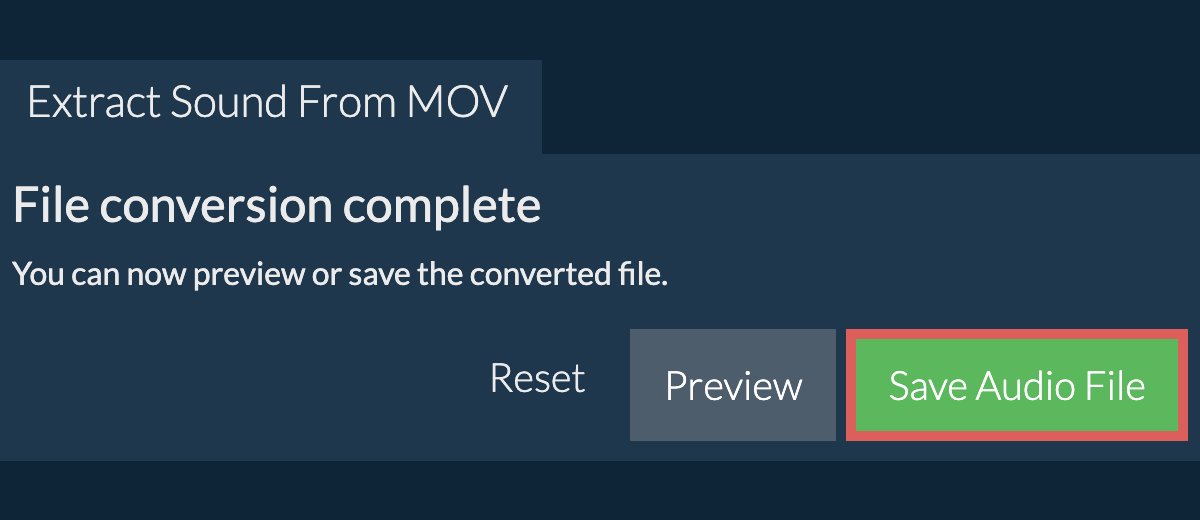
- Click on the Dropbox logo () in the MOV file selector button.
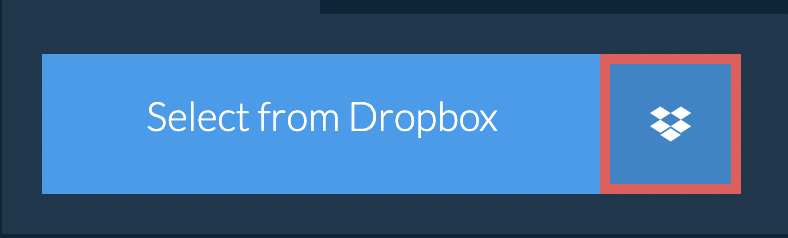
- The Dropbox file chooser will appear. You will need to authorise access to ezyZip the first time.
- Once you have selected the MOV file, it will download it to your browser and initiate the conversion.
- To save the converted MOV file to Dropbox, click on "Dropbox" dropdown under the "Save MOV File" button. This will require authorisation the first time you run it.
The file will be stored in /Apps/ezyZip folder.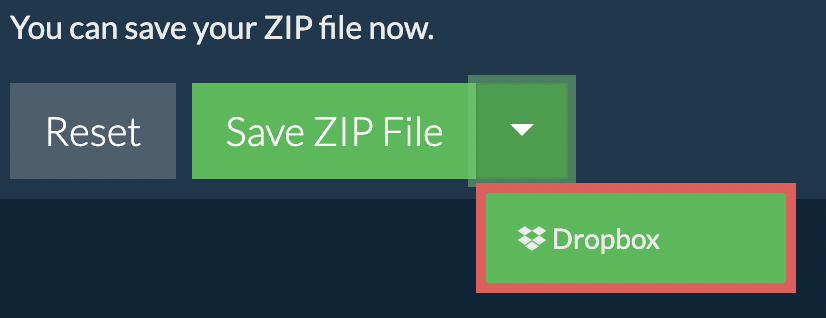
We are continuously updating the system, so ensure you are using the latest version of one of the popular browsers or their variants. (e.g. Chrome, Firefox, Safari, Opera).
Please let us know via the feedback form if you have any issues.
ezyZip is a free mov sound track extractor that runs in your browser. No need to install any additional converter software. It supports a myriad of other sound extractions too.
Unlike other online media conversion utilities, ezyZip DOES NOT enforce file size restrictions or require uploading files to a server. It runs locally as a browser app, thus making it much quicker than other online conversion tools. This means you'll be able to convert large media files! This also ensures your privacy will be protected as no file data will leave your browser.
ezyZip processes files directly in your browser. Unlike most online tools, your files are not uploaded to our servers, which means faster processing and better privacy. Take a look at the feature comparison below and we think youll agree that ezyZip is the better choice for your file conversion needs.
| Feature | ezyZip | Other Online Tools |
|---|---|---|
| No Software Installation | Works Directly in Browser | Works Directly in Browser |
| Processing Location | Your Browser (No Upload) | Their Servers (Upload Required) |
| Privacy & Security | 100% Private (Files Never Leave Your Device) | Files Uploaded, Accessible by Others |
| Processing Speed | Fast (No Upload/Download Time) | Slow (Upload + Process + Download) |
| Registration Required | Never | Often Required for Large Files |
| Works Offline | Yes (After Page Load) | No |
| Media Format Support | 200+ Audio/Video Formats | Limited (MP4, MP3 only) |
| Output Quality | Clean Output, No Watermarks | Watermarks Added |
| File Size & Usage Limits | 1GB Files, Unlimited Usage | 100-200MB, Daily Limits |
| Cost | 100% Free | Free with Limitations / Paid Tiers |
| Established | Since 2009 (15+ Years) | Recent (May Disappear) |