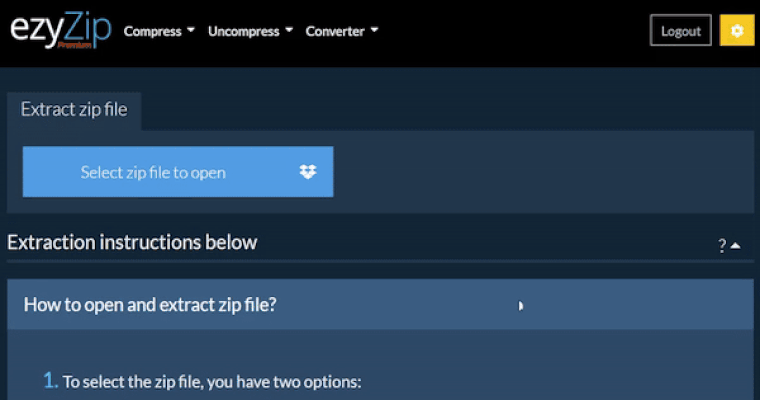Compression instructions below
ezyZip uses peer-to-peer technology for file transfer directly between browsers. Your files never touch our servers - only the connection routing happens through us. The actual file transfer is direct from your browser to the recipients browser.
- Click on "Select files to transfer" button and choose the files you want to transfer from your computer.
- You can select multiple files at once.
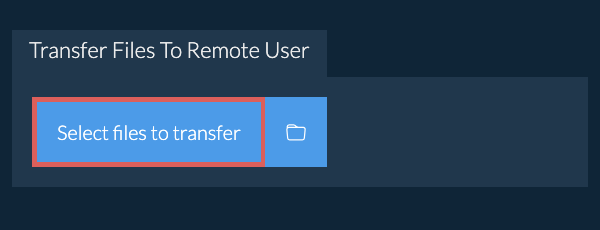
- Alternatively, drag and drop files directly onto the page.
You can select multiple files at once. - Click the "Transfer Files" button. The app will compress your files into a ZIP archive (this may take a moment). Wait for the "Establishing secure connection..." message to complete.
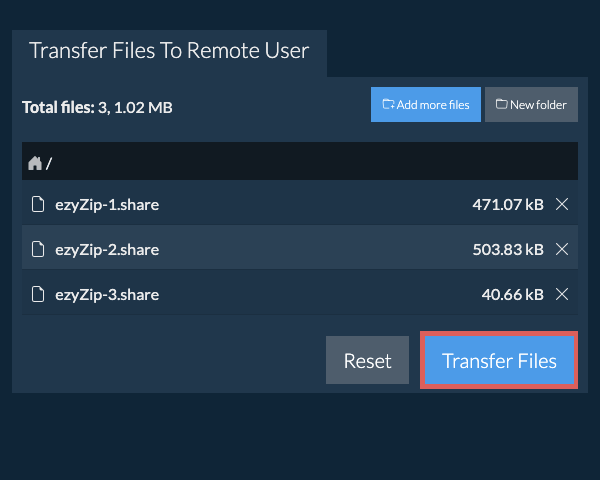
- Once ready, youll see a transfer link like https://ezy.zip/ABCDE. Click the "Copy Link" button to copy it to your clipboard. Send this link to the person you want to transfer files to.
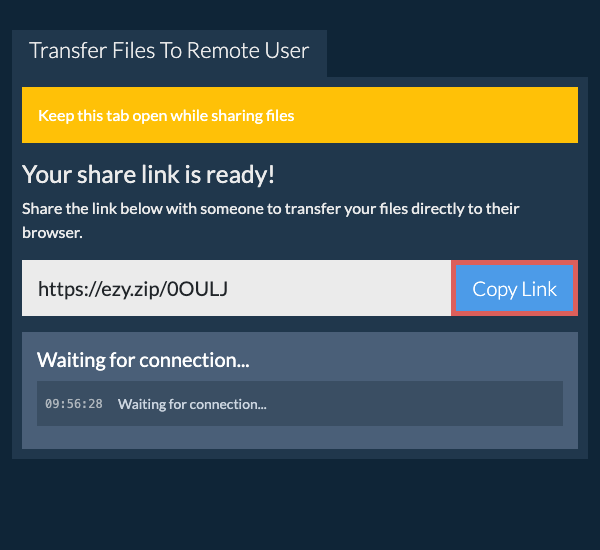
- IMPORTANT: You must keep this browser tab open while the other person downloads the files. The transfer works directly between your browsers - no files are uploaded to any server.
- Youll see "Waiting for connections..." when ready. When someone connects, youll see "User connected to view files". When they start downloading, youll see "User started downloading files" with progress. After completion, youll see "Transfer completed". The page automatically becomes ready for the next person to download.
ezyZip is an online tool that supports any OS that can run a modern browser. We have tested it to work with Windows, MacOS, Linux (e.g. Ubuntu, Mint, Debian), Android, ChromeOS (Chromebook), iOS (iPhone, iPad & iPod Touch).
We are continuously updating the system, so ensure you are using the latest version of one of the popular browsers or their variants. (e.g. Chrome, Firefox, Safari, Opera).
Please let us know via the feedback form if you have any issues.
We are continuously updating the system, so ensure you are using the latest version of one of the popular browsers or their variants. (e.g. Chrome, Firefox, Safari, Opera).
Please let us know via the feedback form if you have any issues.
P2P (peer-to-peer) file transfer allows you to send files directly from your browser to another users browser using WebRTC technology. Unlike traditional file sharing, your files never get uploaded to any server. The connection is established through our server for routing only, but the actual file transfer happens directly between browsers, ensuring maximum privacy and speed.
ezyZips file transfer feature enables direct peer-to-peer file sharing between browsers. Using WebRTC technology, files are compressed and transferred in real-time without being uploaded to any server. This ensures complete privacy and faster transfer speeds. The transfer works peer-to-peer, meaning your files go directly from your browser to the recipients browser, with our server only facilitating the initial connection.