Conversion instructions below
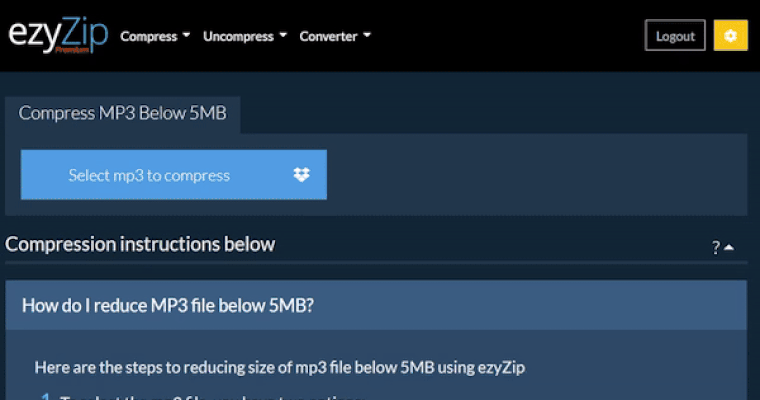
Go Ad-Free with ezyZip Pro!
Enjoy all your favorite features, like seamless compression, conversion, and easy extraction, without the distraction of ads. Upgrade now for a faster, frustration-free experience!
Sign up!Quickly preview XPM images online by following the simple steps below.
- Click on "Select XPM files to view" to select the images you wish to open inside browser.

- Click on "View images" to convert images for viewing.

- It will list the PNG images once ready for viewing. Click on "Preview" to show the image in a new browser window. Click on "Save" the save the image to your computer as a high quality PNG file.

- Click on the Dropbox logo () in the XPM file selector button.
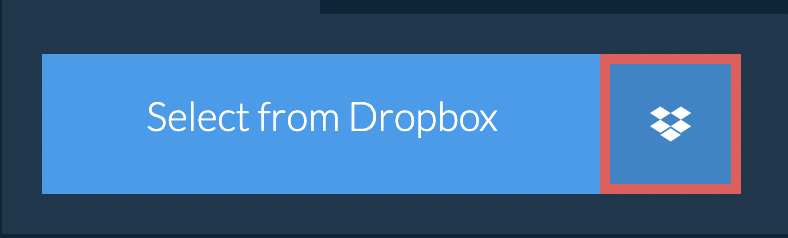
- The Dropbox file chooser will appear. You will need to authorise access to ezyZip the first time.
- Once you have selected the XPM file, it will download it to your browser and initiate the conversion.
- To save the converted XPM file to Dropbox, click on "Dropbox" dropdown under the "Save XPM File" button. This will require authorisation the first time you run it.
The file will be stored in /Apps/ezyZip folder.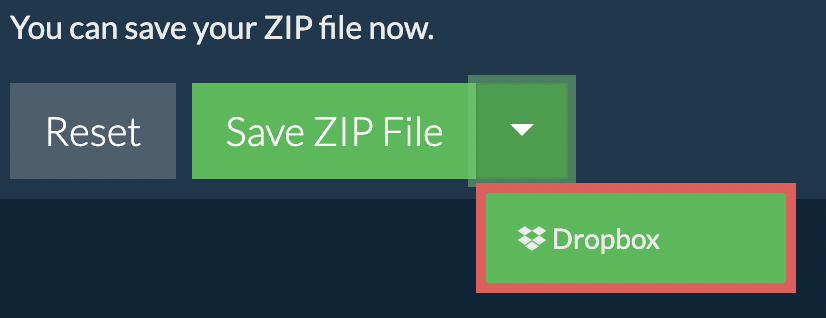
It depends on the original image. If the original image is large and you are also trying to reduce file size significantly, then invariably the quality will suffer. If you reduce the resolution, then the quality will suffer less. You can use the preview functionality to check the quality of the image before saving it.
ezyZip is an online tool that supports any OS that can run a modern browser. We have tested it to work with Windows, MacOS, Linux (e.g. Ubuntu, Mint, Debian), Android, ChromeOS (Chromebook), iOS (iPhone, iPad & iPod Touch).
We are continuously updating the system, so ensure you are using the latest version of one of the popular browsers or their variants. (e.g. Chrome, Firefox, Safari, Opera).
Please let us know via the feedback form if you have any issues.
We are continuously updating the system, so ensure you are using the latest version of one of the popular browsers or their variants. (e.g. Chrome, Firefox, Safari, Opera).
Please let us know via the feedback form if you have any issues.
ezyZip provides tools for managing different file types. This specific utility allows for online viewing of XPM files, with an option to download the images as high-quality PNG files to your computer.
ezyZip processes files directly in your browser. Unlike most online tools, your files are not uploaded to our servers, which means faster processing and better privacy. Take a look at the feature comparison below and we think youll agree that ezyZip is the better choice for your file conversion needs.
| Feature | ezyZip | Other Online Tools |
|---|---|---|
| No Software Installation | Works Directly in Browser | Works Directly in Browser |
| Processing Location | Your Browser (No Upload) | Their Servers (Upload Required) |
| Privacy & Security | 100% Private (Files Never Leave Your Device) | Files Uploaded, Accessible by Others |
| Processing Speed | Fast (No Upload/Download Time) | Slow (Upload + Process + Download) |
| Registration Required | Never | Often Required for Large Files |
| Works Offline | Yes (After Page Load) | No |
| Image Format Support | 100+ Image Formats | Limited (JPEG, PNG, GIF only) |
| Compression Quality | Smart Quality Optimization | Basic Compression |
| Batch Processing | Process Multiple Images | One at a Time |
| Cost | 100% Free | Free with Limitations / Paid Tiers |
| Established | Since 2009 (15+ Years) | Recent (May Disappear) |
Why client-side XPM image viewing is faster and more private
ezyZip decodes XPM images directly from your filesystem without any server upload. Here is why local image viewing is superior:
- 100+ Format SupportThe WebAssembly decoder handles over 100 image formats that browsers cannot natively render, including RAW camera formats, scientific imaging formats, and legacy formats from older software. If your browser shows a blank file, ezyZip can likely decode it.
- Instant Canvas RenderingDecoded pixel data is displayed through the Canvas API for immediate viewport rendering, with no server round-trip delay. High-resolution images are decoded progressively, so you see the image building up in real time rather than waiting for a complete decode.
- Full-Resolution PreviewView images at their native resolution with zoom and pan controls. Unlike server-based viewers that generate downscaled thumbnails, ezyZip decodes the full image locally so you see every pixel of detail.
- Network-Independent SpeedBecause the decoding pipeline is entirely local, image viewing is instantaneous regardless of your network connection speed. This is especially useful when reviewing large batches of high-resolution photos or camera RAW files.


