Ever found yourself swinging from the digital vines of the internet jungle, only to smack right into a password-protected PDF? Fear not, fellow primates, for this guide will teach you the art of unlocking those pesky PDF passwords without flinging your computer out of the treehouse. Remember, while we aim to keep things legal and ethical, using these tricks on files you’re not supposed to open is a big no-no – don’t be that monkey!
Table of contents
- Method 1: Unlock PDF Password in Windows
- Method 2: Unlock PDF Password Online
- Method 3: Unlock PDF Password With No Software
- FAQ
Video guide showing how to unlock password from PDF file.
How To Unlock PDF Password in Windows
Sometimes, you need a bit more muscle to get through those tough PDF shells. For Windows users, there’s a tool that’s as strong as a gorilla but as smart as a chimpanzee - Accent PDF Password Recovery. Let’s break into that PDF like it’s a ripe fruit.
- Gather Your Tools: Visit Accent PPR and download the software. It’s like picking the right rock to crack open a nut.
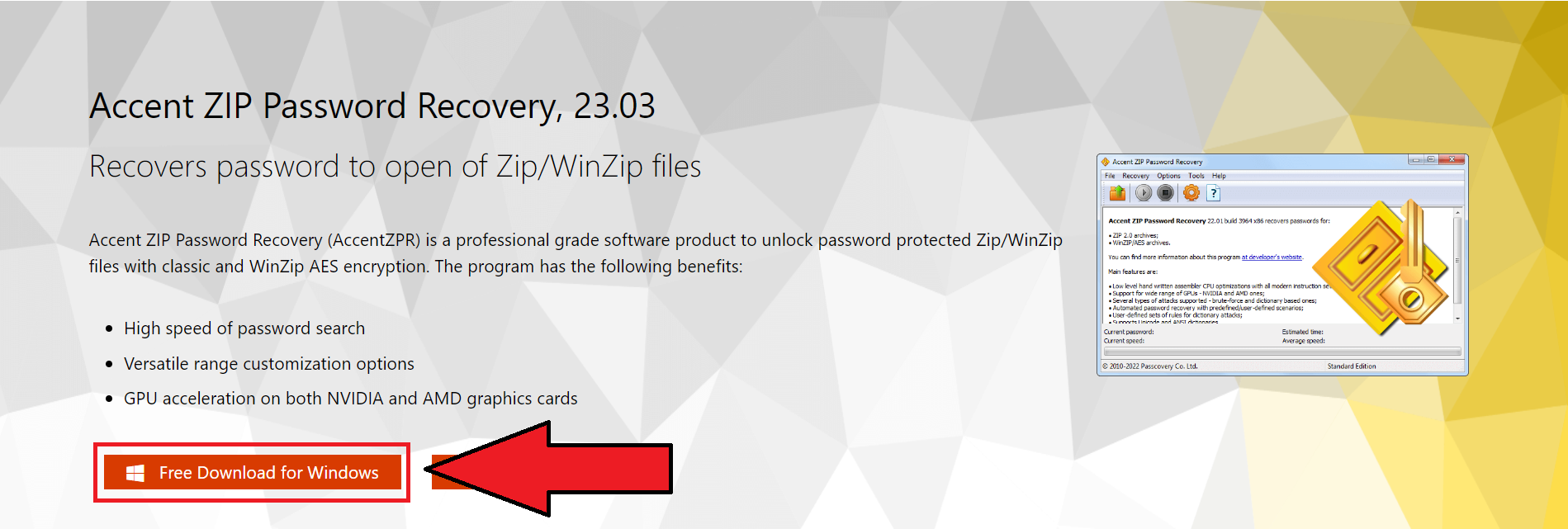
- Install the Vine: Run the installer and follow the jungle beats (instructions). Soon, you’ll have a powerful tool at your fingertips.
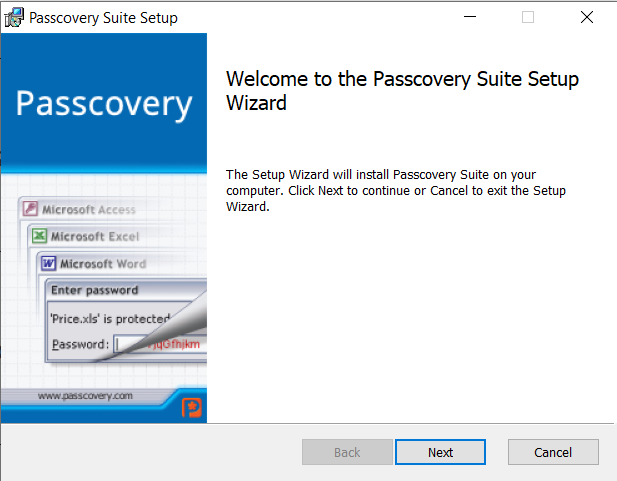
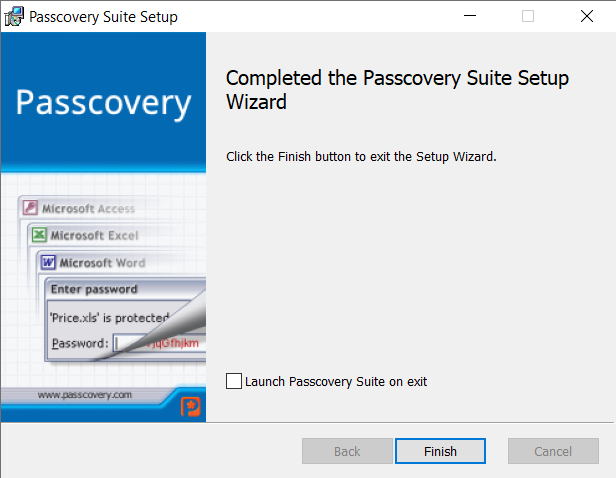
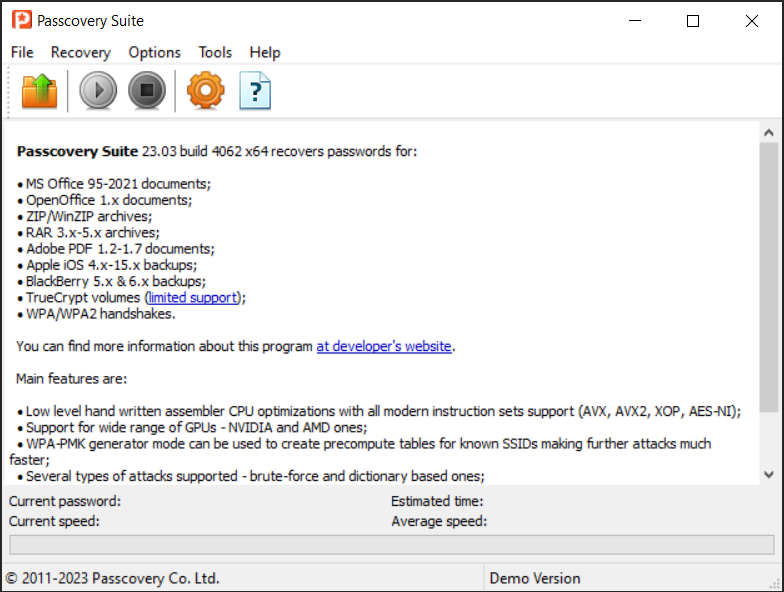
- Choose Your PDF Banana: Open AccentPPR and load your password-protected PDF. It’s like selecting the juiciest fruit from the bunch.
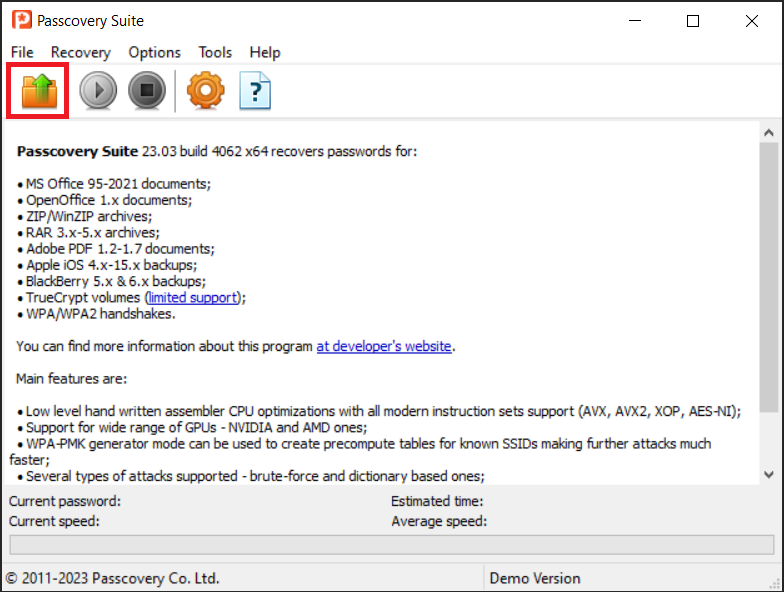
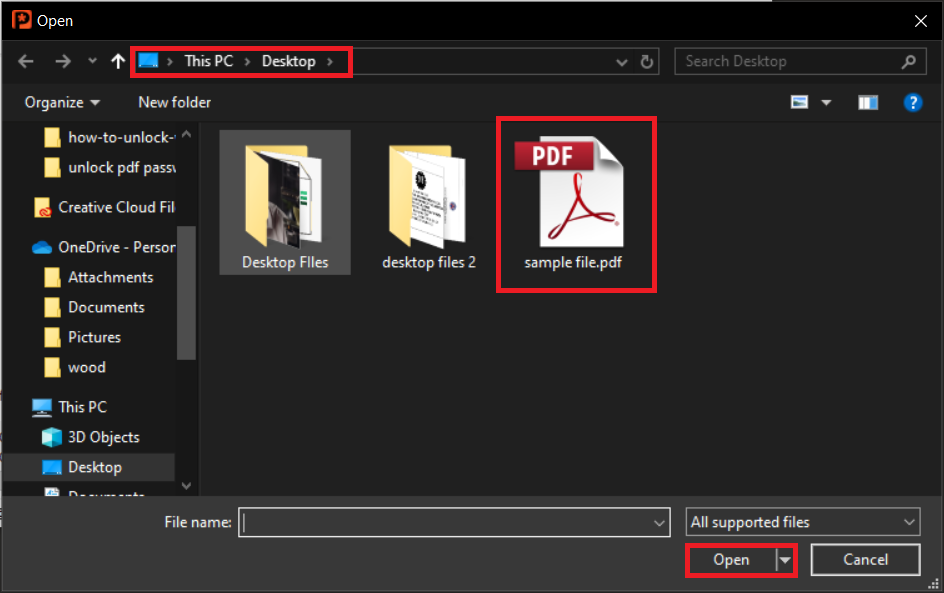
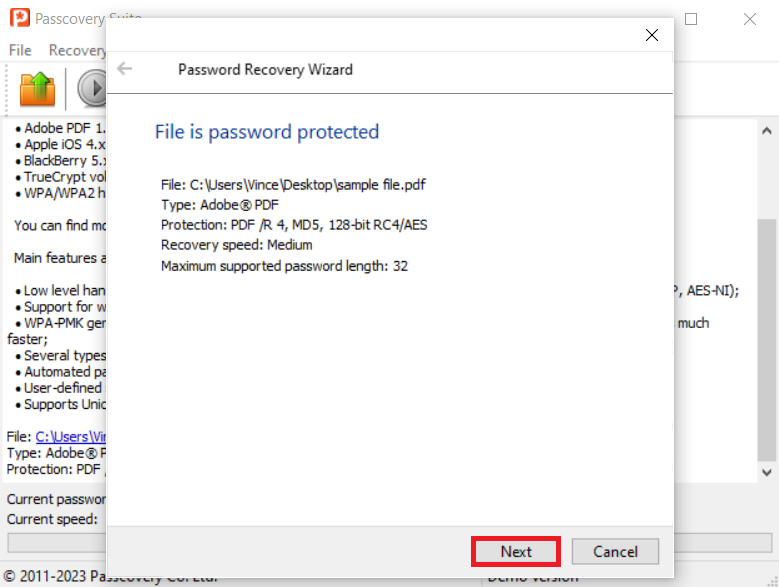
- Start the Hunt: Click on the “Finish” button. Watch as the software sniffs out the password like a monkey finding hidden treats.
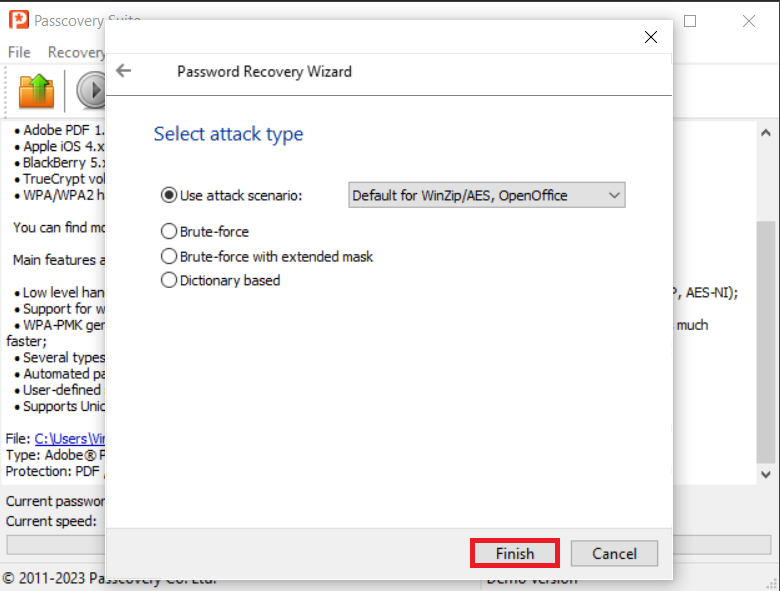
- Feast on Your Victory: Once the password is recovered, use it to open your PDF. You’ve just outsmarted the digital jungle!
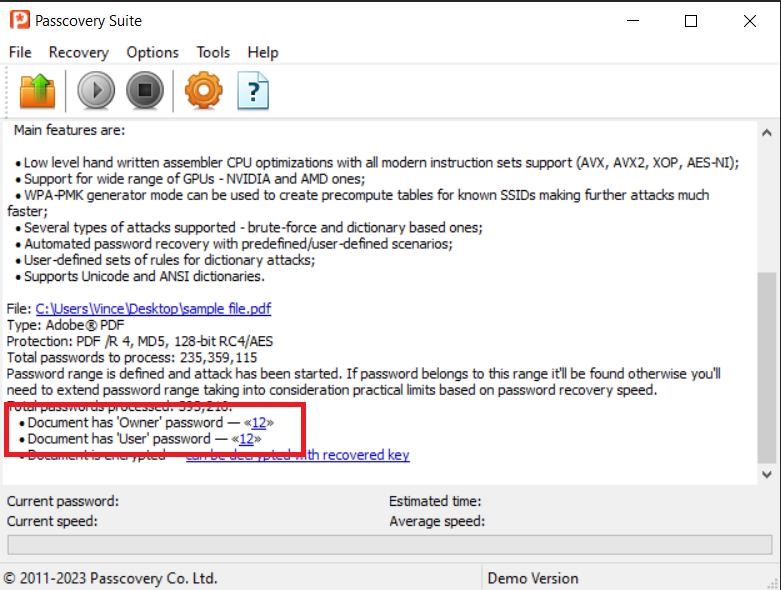
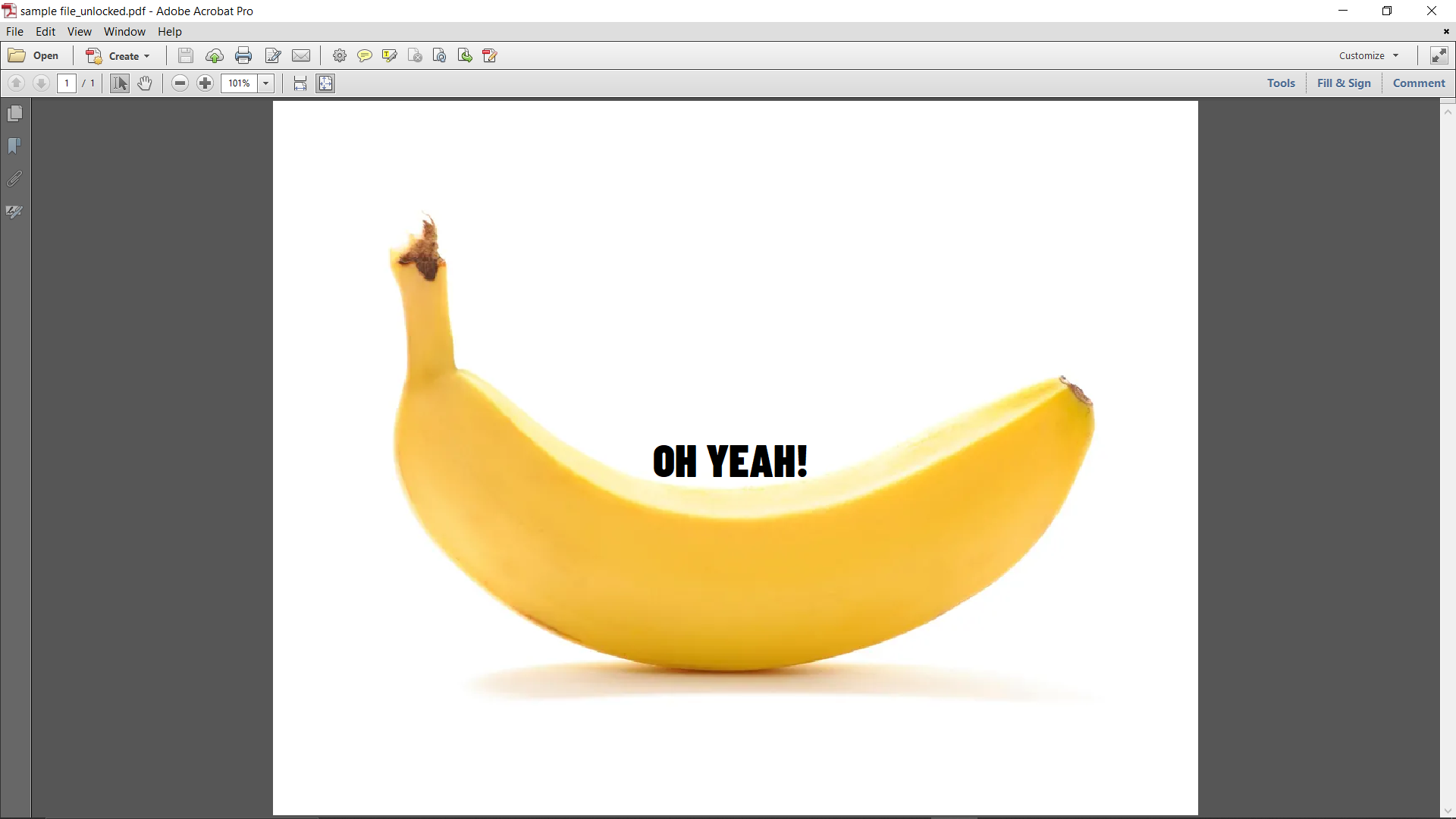
How To Unlock PDF Password Online
Unlocking a PDF online is like finding a secret path through the dense jungle, and LostMyPass is your trusty guide. This tool is a beacon of hope for those who’ve been scratching their heads, wondering how to access their locked PDF treasures.
- Visit LostMyPass: Swing over to the LostMyPass website. It’s your starting point on this treasure hunt, where X marks the spot.

- Present Your Treasure Map: Drop the file or click on the “or Click Here” button to upload your locked PDF. Imagine you’re handing over a map to the treasure chest, and LostMyPass is ready to lead the way.

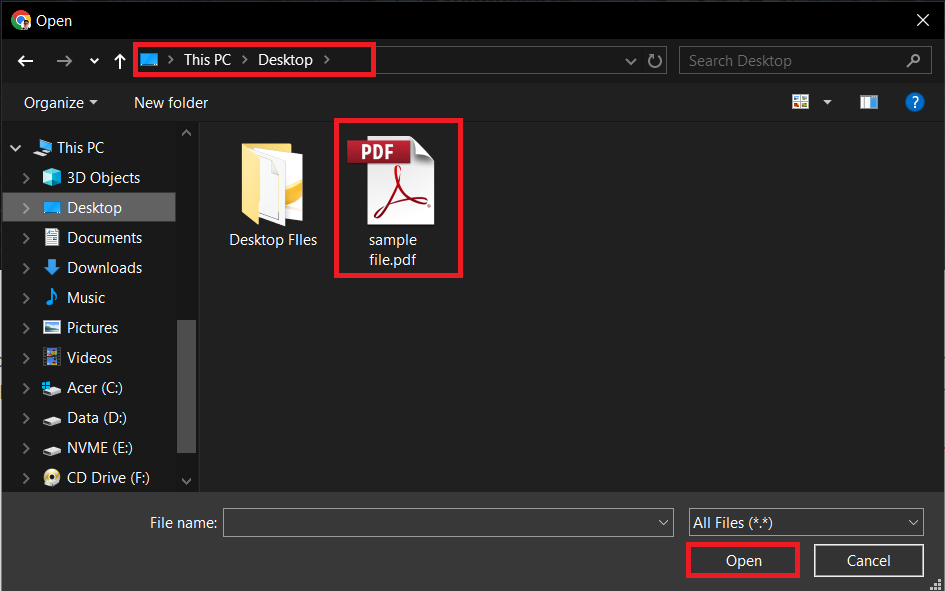
- Let the Magic Happen: Let LostMyPass navigate through the vines and traps. It’s like watching an expert monkey swinging through the trees with ease, heading straight for the loot.
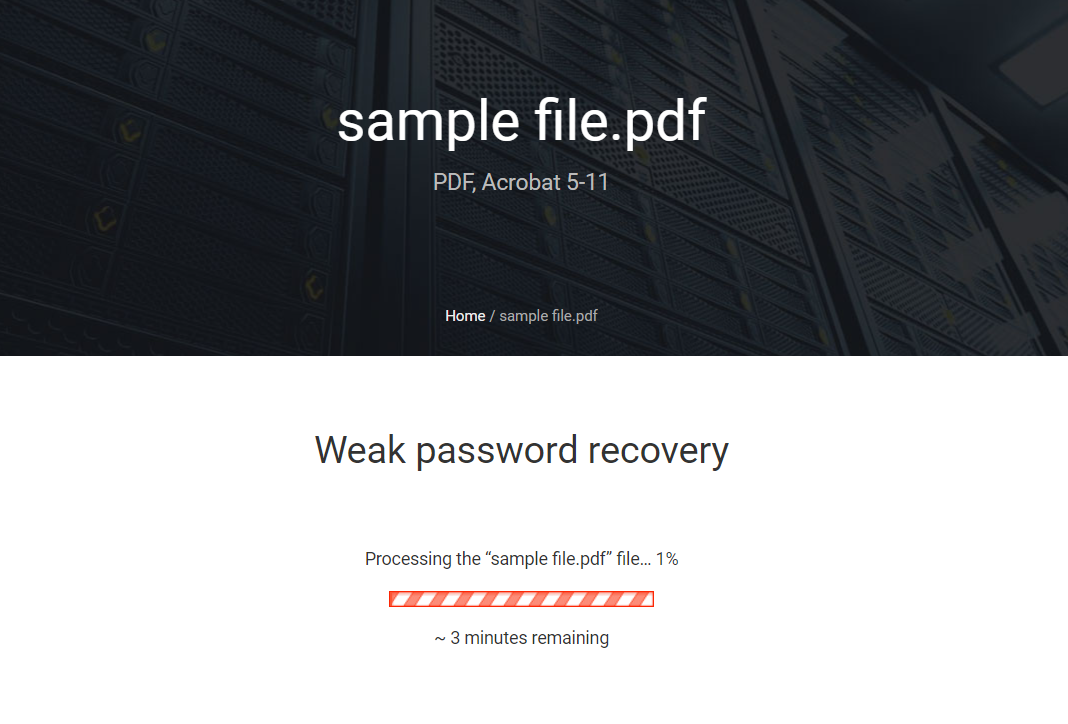
- Claim Your Treasure: Once LostMyPass has cracked the code, download your unlocked PDF. Your treasure chest is now open, revealing the riches inside for you to enjoy.
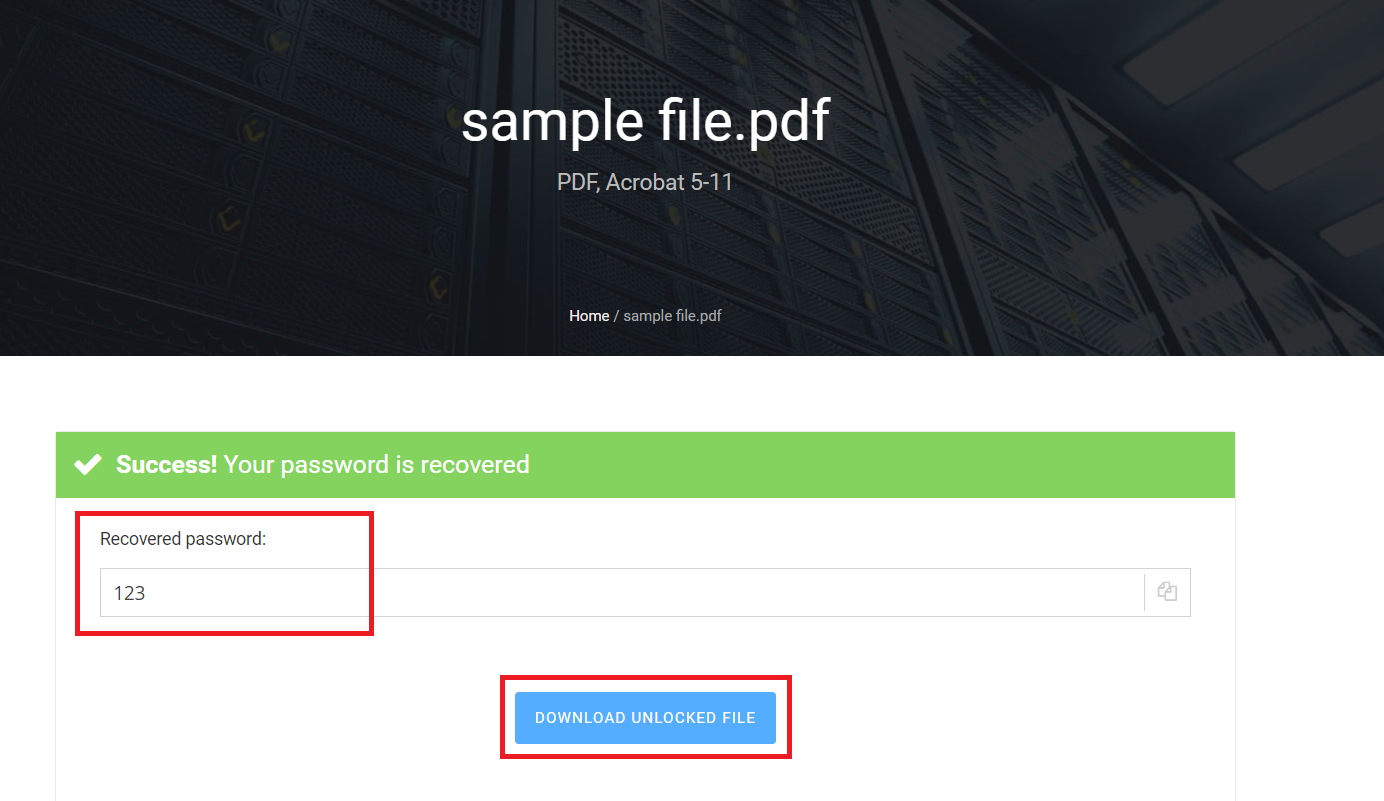
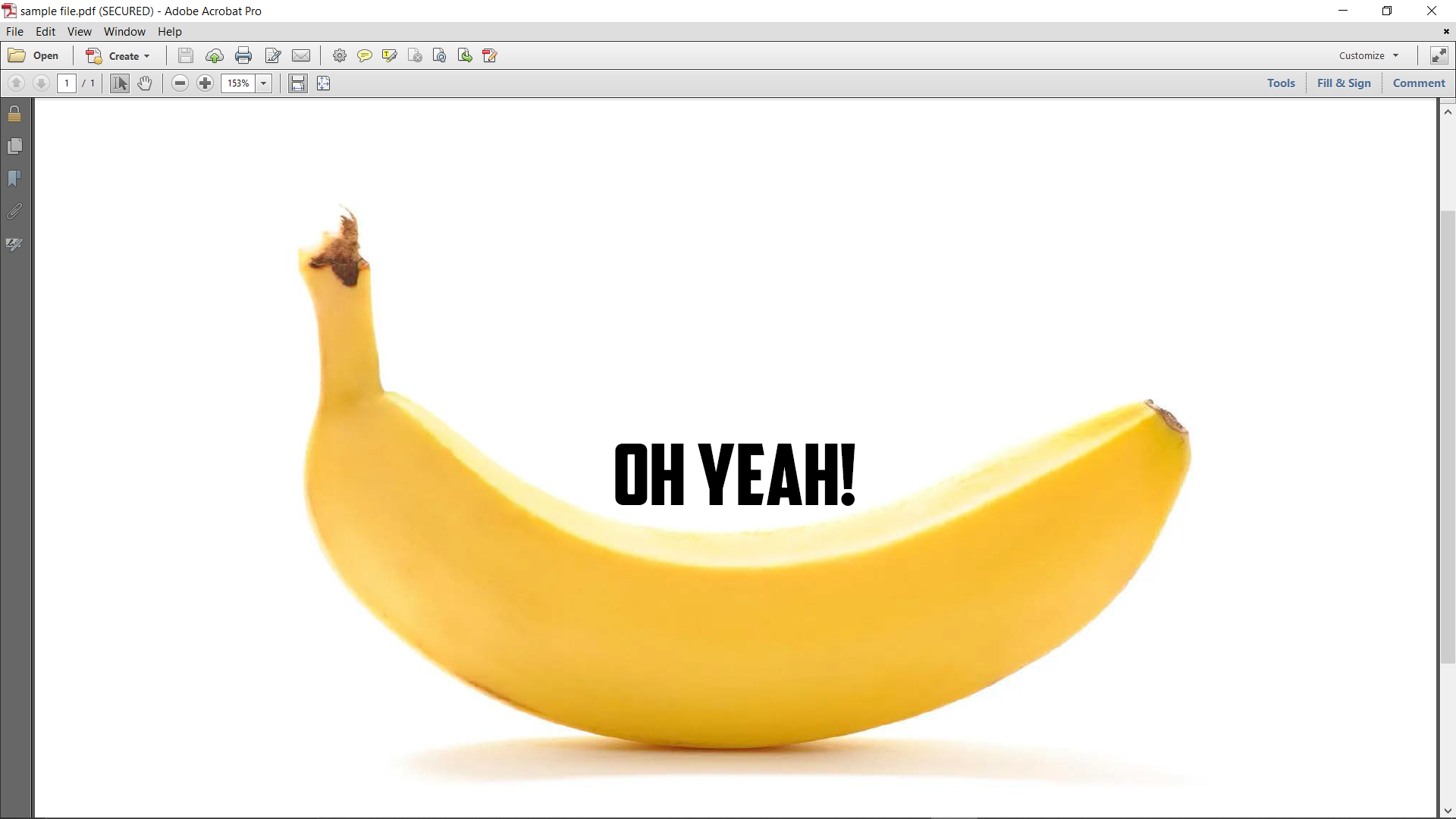
How To Unlock PDF Password With No Software
In the vast jungle of the internet, there’s a tool that swings to the rescue without needing to download anything - perfect for when you’re on someone else’s branch and can’t install software. Let’s use PDFCandy, a sweet tool that can crack open that PDF coconut without much hassle.
- Find the Tree: Navigate your browser to Online PDF Password Unlocker. It’s like finding the best bananas without climbing the tree.
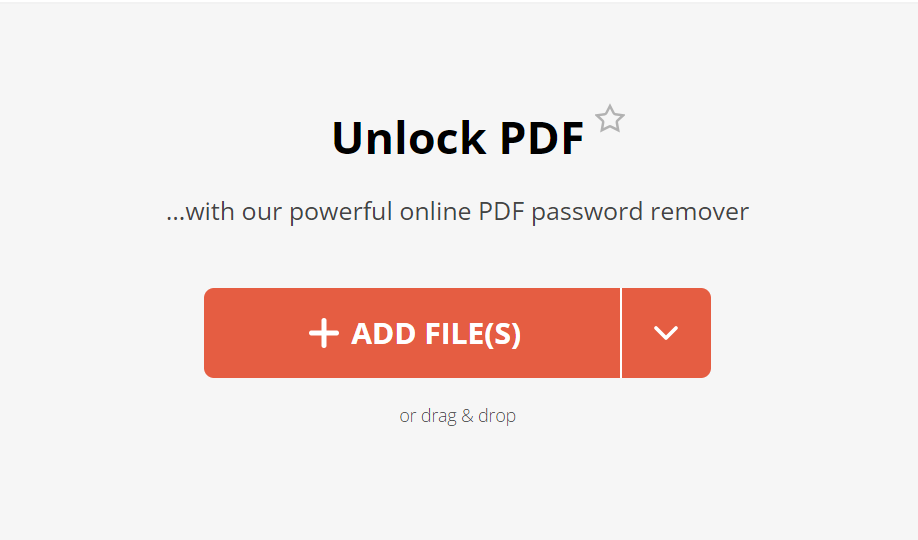
- Toss in the Coconut: Click on “Add file(s)” to upload your locked PDF. It’s like giving the banana to the tool, and it knows what to do.
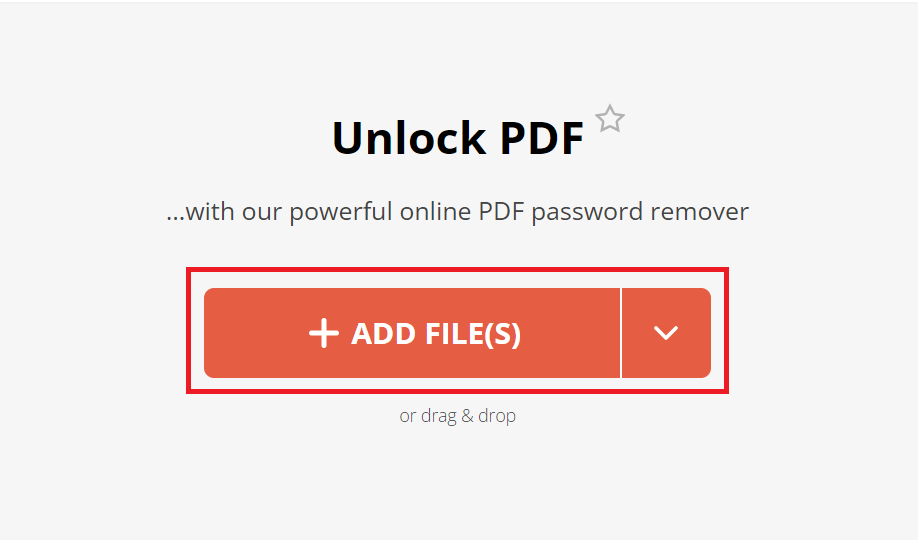
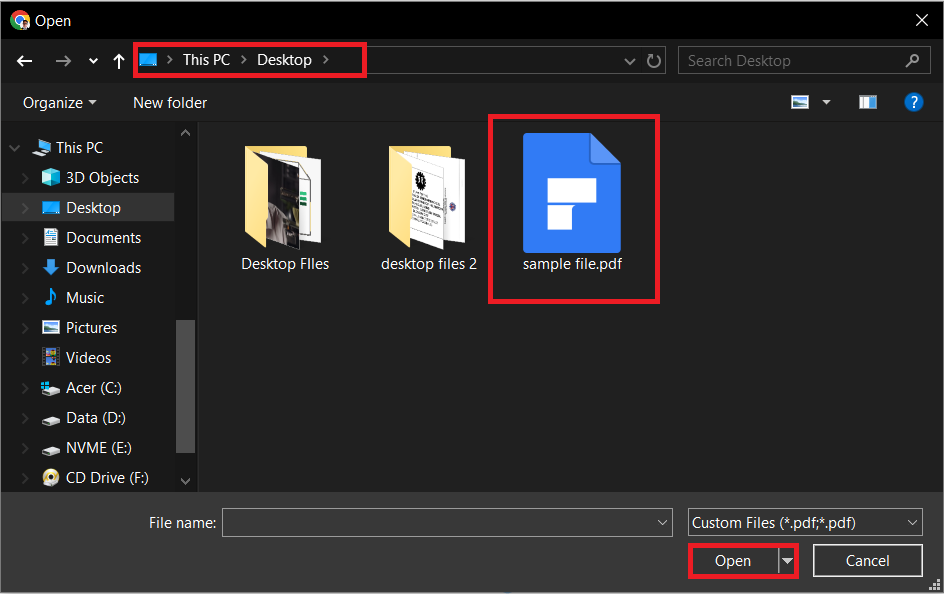
- Crack It Open: Hit the “Unlock PDF” button. Watch as PDFCandy uses its digital machete to chop right through that password. Magic? No, just technology.
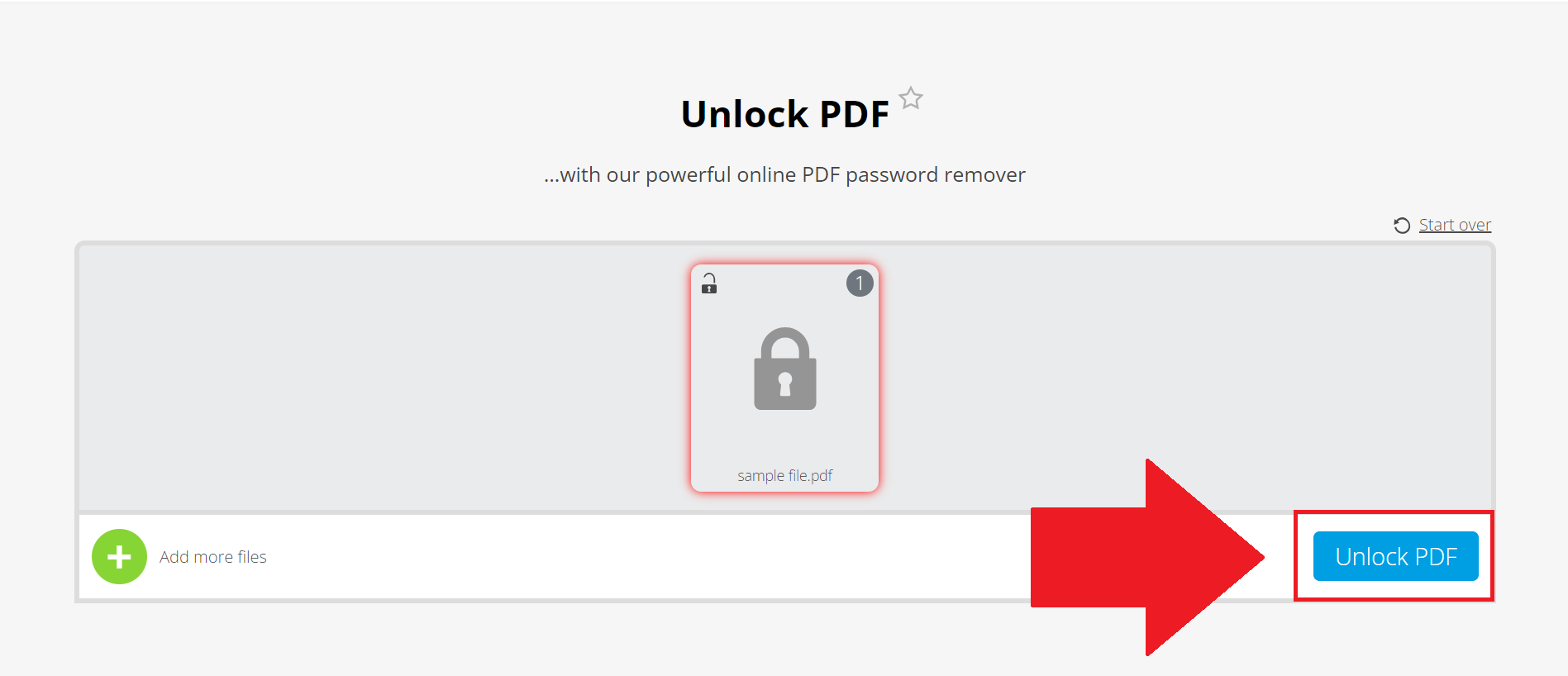
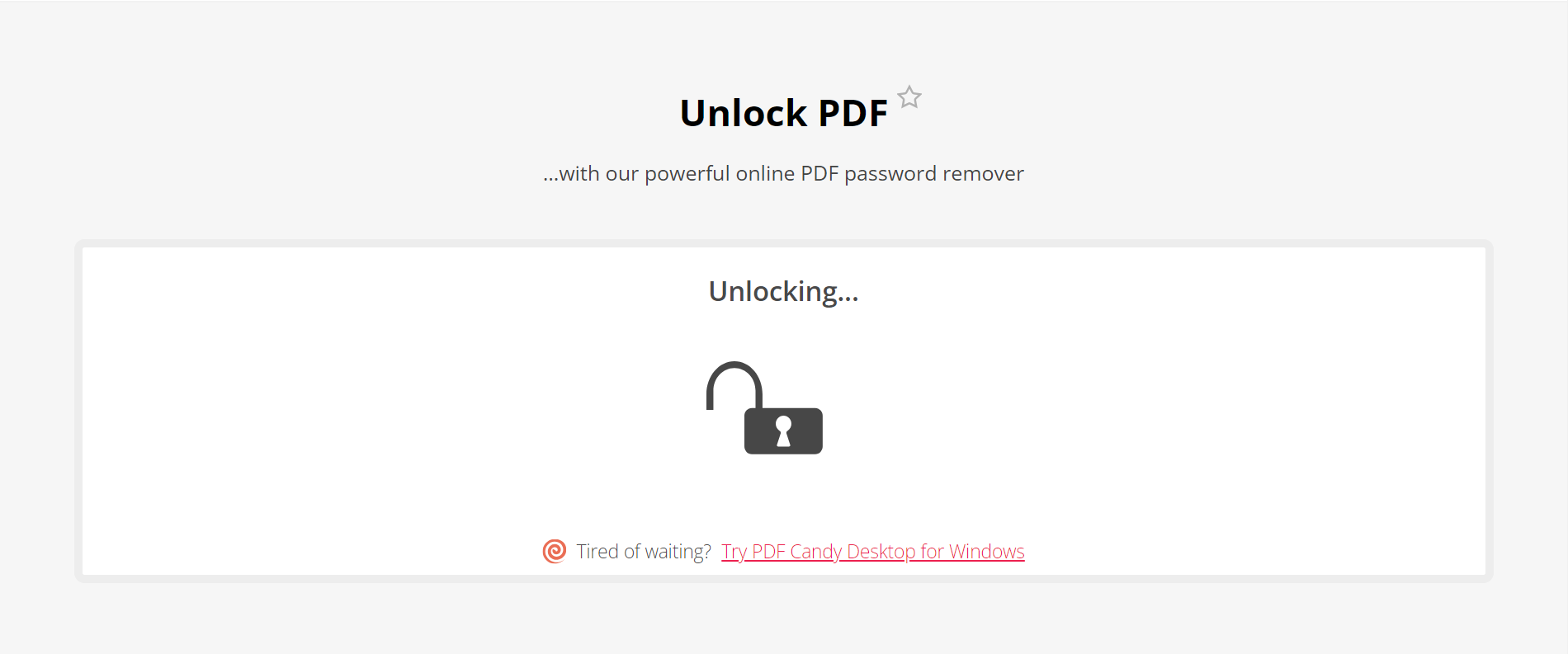
- Download the Feast: Once the process is complete, download your unlocked PDF. Celebrate like a monkey who just found a hidden banana stash!
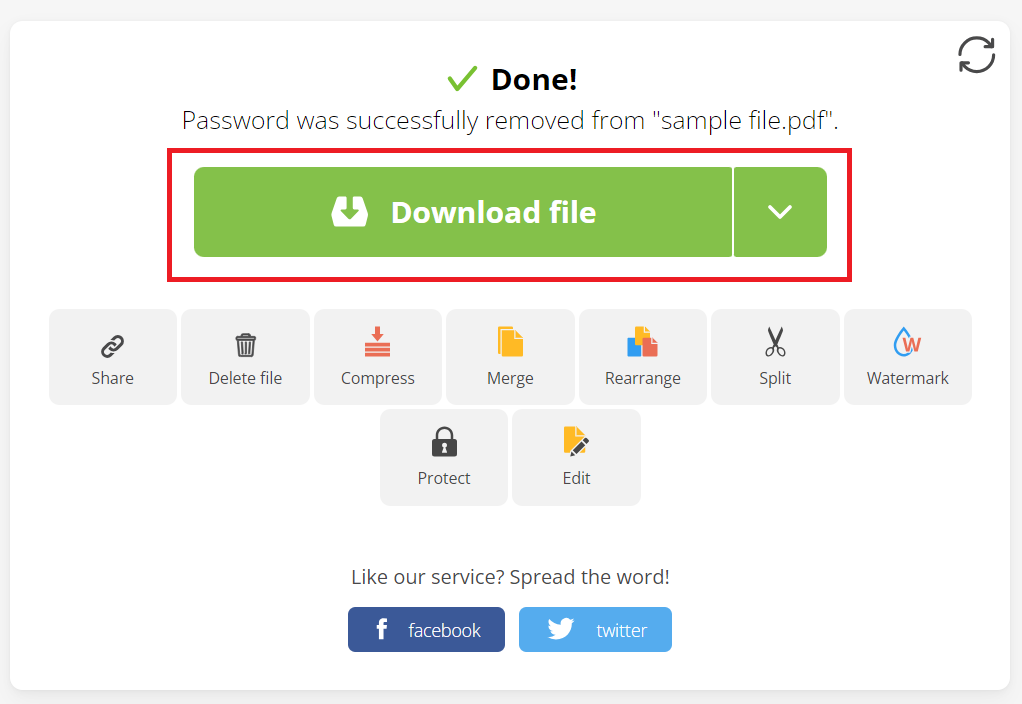
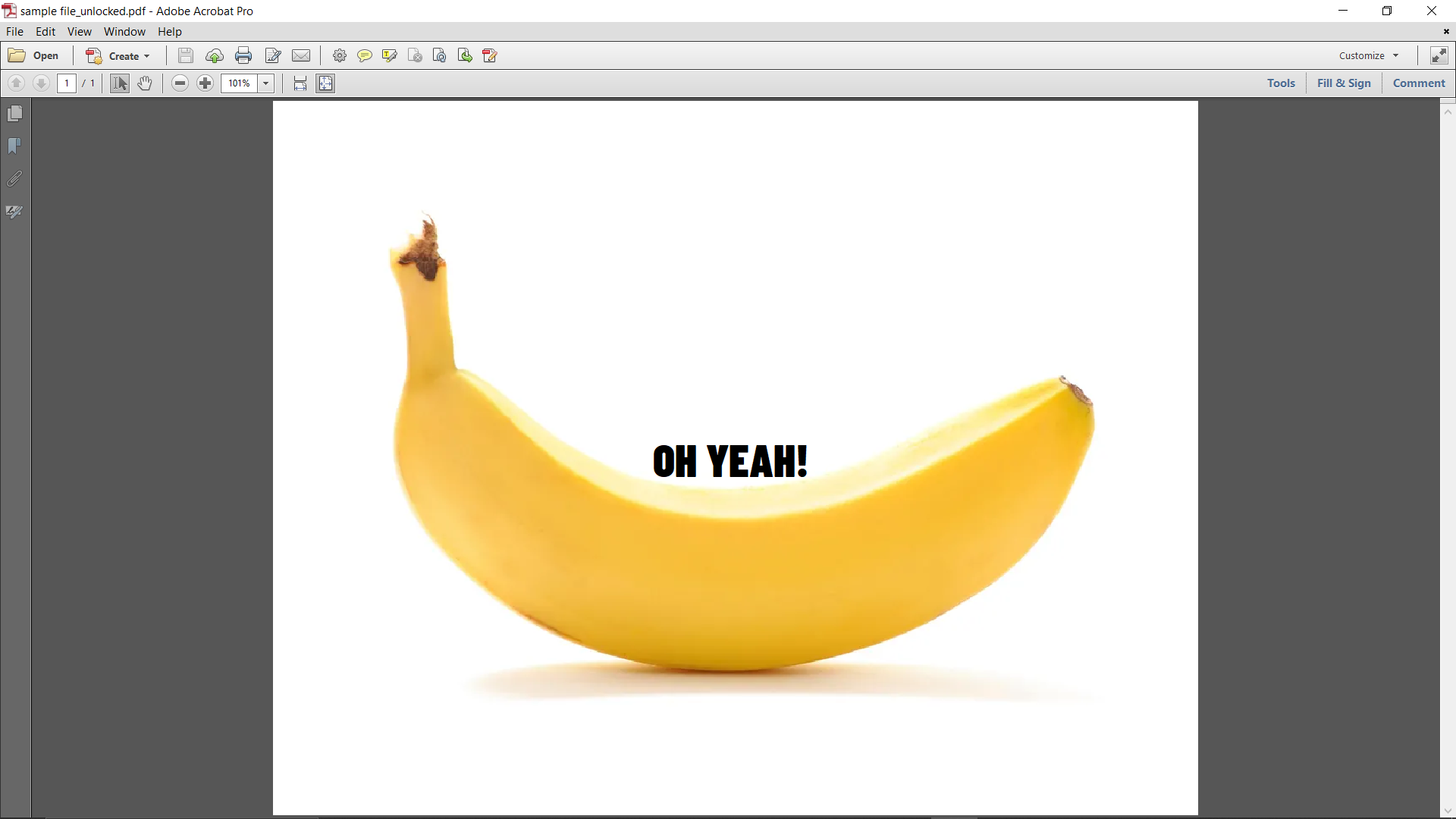
FAQ
Is it safe to use online PDF unlock services?
Absolutely! But remember, not all vines in the jungle are safe to swing from. Choose reputable services like LostMyPass or PDFCandy, which ensure your documents are treated with the utmost confidentiality and security. Think of it as choosing the strongest, most reliable vine for your jungle adventure.
Can all PDF passwords be unlocked?
Mostly, yes. However, just like in the jungle, there are some nuts that are harder to crack. Most standard password protections can be removed, but some high-security PDFs might be as tough as a coconut. In those cases, even the best tools might struggle.
What if the PDF contains sensitive information?
Proceed with caution. Sharing sensitive information online is like leaving your bananas unattended in the jungle; you never know who might take them. Use trusted services and consider desktop software for highly confidential documents to keep your bananas – I mean, documents – safe.
How long does it take to unlock a PDF?
It’s quicker than a monkey finding its stash of bananas! Online tools like LostMyPass or PDFCandy can unlock a PDF in minutes, depending on the password complexity and file size. It’s like a quick swing through the trees: before you know it, you’ll be enjoying the view from the other side.
Can I unlock multiple PDFs at once?
Yes, with some tools. Some online services and desktop software allow batch processing, which is like peeling a bunch of bananas at once. Perfect for when you have a whole troop’s worth of PDFs to unlock!
Is it legal to unlock a PDF password?
Remember, while these tools are powerful, they’re meant to help you access information that’s rightfully yours or that you’re authorized to view. Using them for monkey business (the bad kind) is not just unethical, but could get you swinging into legal trouble. So, use your newfound powers wisely, and keep swinging through the digital canopy with grace!
Conclusion
Unlocking a PDF password doesn’t have to be a daunting expedition through uncharted territory. With LostMyPass, you’ve got a seasoned guide to lead you straight to your digital treasures. No more monkeying around with inaccessible files; you’ve got the savvy and the tools to unlock any PDF with ease. So, keep your bananas – I mean, PDFs – close, and let LostMyPass do the heavy lifting. Welcome to the throne, king of the digital jungle!

